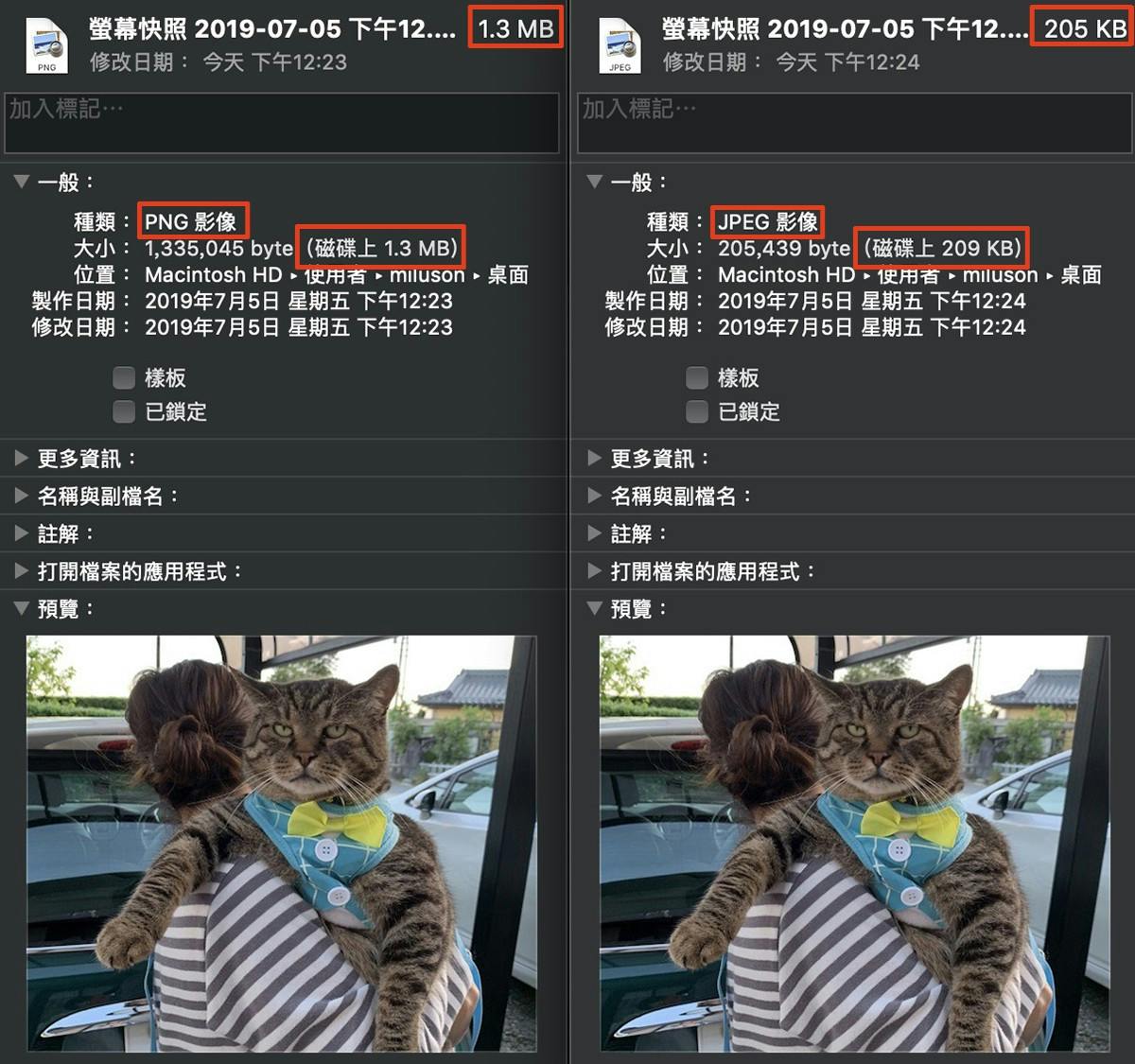Mac的截圖方式和Windows不一樣,Mac用戶只要按住Command+Shift+數字3就能夠全螢幕截圖,Command+Shift+數字4可以選擇區塊截圖,不過利用這樣的方式截圖產生的圖檔都是PNG檔,PNG為非破壞性的壓縮圖檔,所以檔案都比JPG大很多。不過如果我們只是想要截取圖案作非專業使用的話,JPG檔就足夠使用了。
利用終端機指令改成JPG一分鐘內完成
首先利用右上角Spotlight搜尋功能搜尋「終端機」,開啟後輸入「defaults write com.apple.screencapture type jpg」按下Enter就完成了。如果想改回PNG只要再重新輸入「defaults write com.apple.screencapture type png」就可以更改回Mac預設的截圖檔案格式。
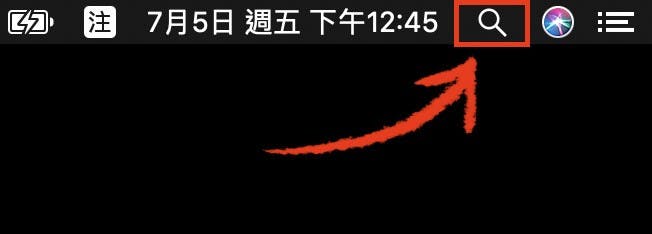
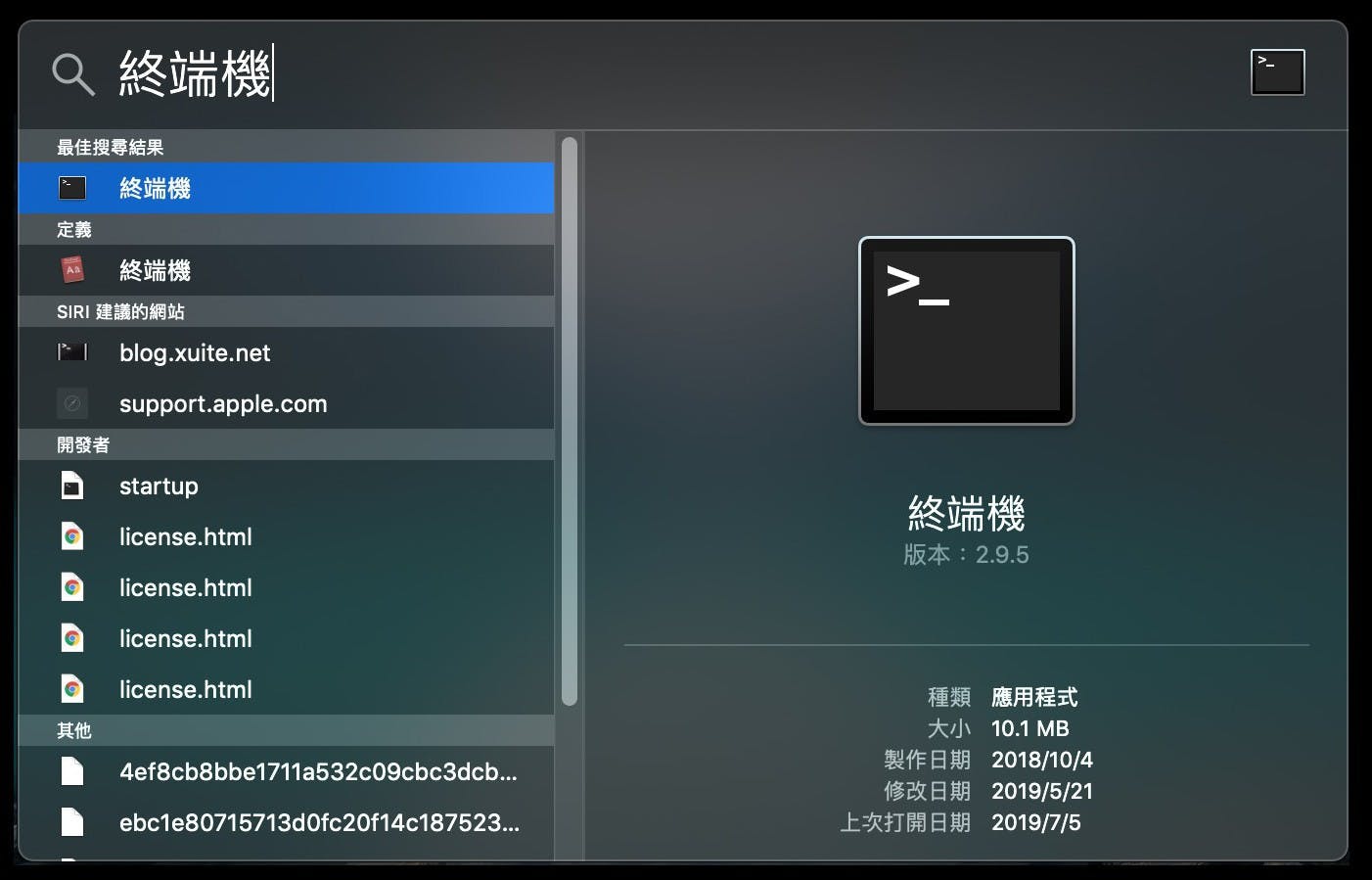
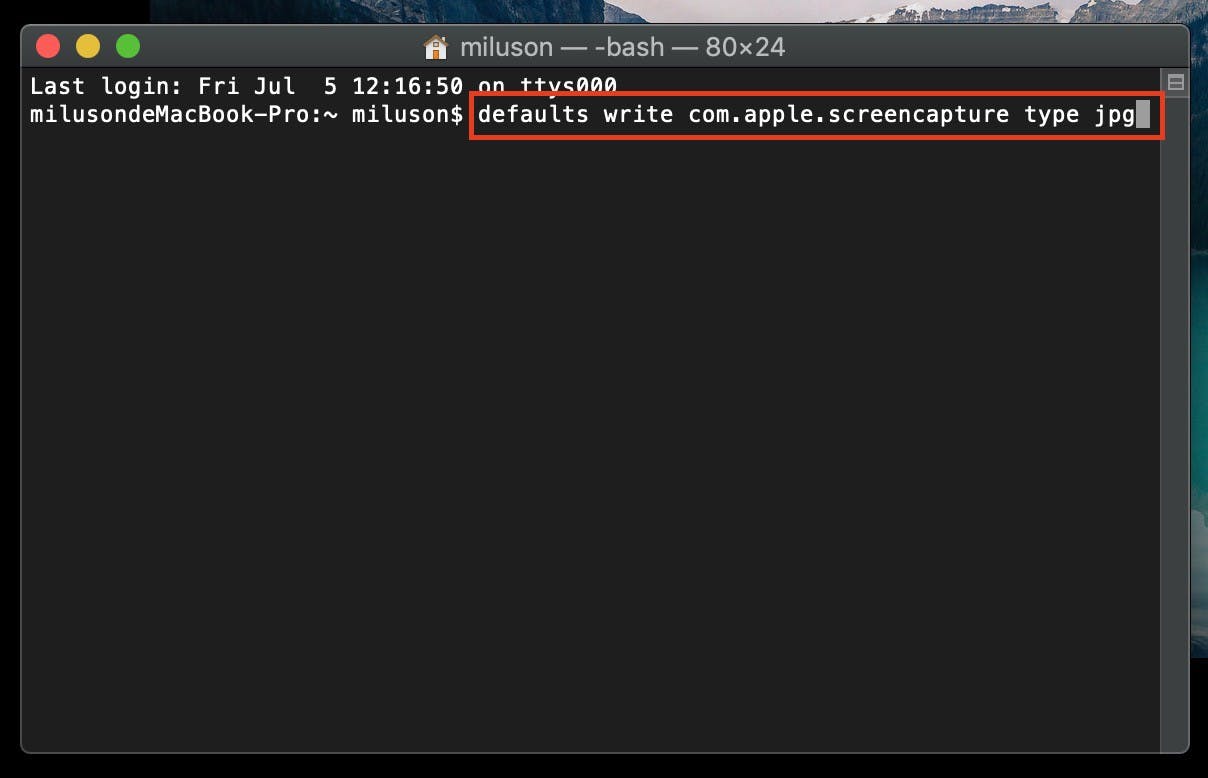
為什麼要將PNG改成JPG
PNG(Portable Network Graphics)其實是網路圖像格式,最大的優點就是非破壞性的壓縮檔案,還可以保留背景透明的特性,讓PNG檔用在任何有背景的網頁上都可以融合,但是缺點就是檔案偏大。JPG(Joint Photographic Experts Group)雖不支援動畫或透明背景,但是因為透過演算法圖檔被壓縮後檔案容量較小,除非專業工作使用,不然JPG是很多軟體都可以開啟的圖檔,修圖、上傳圖檔也比較方便。