新型態科技變魔術登場,如果想變魔術又沒有魔術的底子,利用手機App也能讓你變魔術成功。

Liya:啊~ 好想要有超能力啊!

正龍:超能力?妳應該滿有天份的,要不要鍛鍊看看?
Liya:噢?那該怎麼做?

正龍:我們先從簡單的數字開始好了,1~15選一個數字吧。
Liya:10!

正龍:好的,請認真的看著這個黑板,想像妳用念力在上面畫了10…

Liya:嗯………

(一分鐘後)
Liya:喂!什麼事都沒發生啊!你是不是在耍我?

正龍:呃~那我來幫妳提升專注力精吧,這次請將注意力集中在這個方框裡。

Liya:唔,10… 10…

Liya:哇!真的出現了!
幕後原理解說
今天要來介紹一款免費的魔術app【Paint Prediction】,可以請朋友從1~15選一個數字,再從手機上變出來。
註:Paint Prediction是免費版,Pro Paint Prediction是付費版,有多出額外的功能,可以自訂成任意15種圖案。

打開介面,按下START進入黑板。這面黑板分為四個區塊,分別代表1、2、4、8,利用這四個數字剛好可以組合成1~15之間的任意數。
所以無論觀眾選擇哪一個數字,我們都可以利用在黑板上畫方框的過程點擊螢幕區塊,來控制最後的結果加總成觀眾選擇的數字。

《數字出現方式》
在黑板上畫完方框後,晃動手機或將手機螢幕朝下覆蓋,螢幕中就會出現數字結果。
如果想變更數字出現的方式,可以在【SETTING】中選擇點擊螢幕出現的 BY TOUCH 模式、點擊螢幕後等幾秒自動出現的 VALID TIME 模式,或預設的BY MOVEMENT模式。
《筆劃規則說明》
1的畫法:
1,1 → 2 → 4 → 8 → 1
先點擊1的區塊,手指離開螢幕後再從1開始順時針畫完。(點擊到1)
2的畫法:
1 → 2 , 2 → 4 → 8 → 1
先從1畫到2,手指離開螢幕,再從2開始順時針畫完。(點擊到2)
3的畫法:
1,1 → 2 , 2 → 4 → 8 → 1
先點擊1的區塊,手指離開螢幕再從1畫到2,手指再次離開螢幕並從2開始順時針畫完。(點擊到1 + 2)

4的畫法:
1 → 2 → 4, 4 → 8 → 1
從1畫到4,手指離開螢幕,再從4開始順時針畫完。(點擊到4)
5的畫法:
1,1 → 2 → 4, 4 → 8 → 1
先點擊1的區塊,手指離開螢幕後再從1開始畫到4,手指再次離開螢幕並從4開始順時針畫完。(點擊到1 + 4)
6的畫法:
1 → 2 , 2 → 4 , 4 → 8 → 1
從1畫到2,手指離開螢幕,再從2畫到4,手指再次離開螢幕並從4開始順時針畫完。(點擊到2 + 4)
後面7~15都是以此類推。雖然文字解說看起來有點複雜,但只要花點時間在app上試著畫看看,很快就能理解其中的規則了!















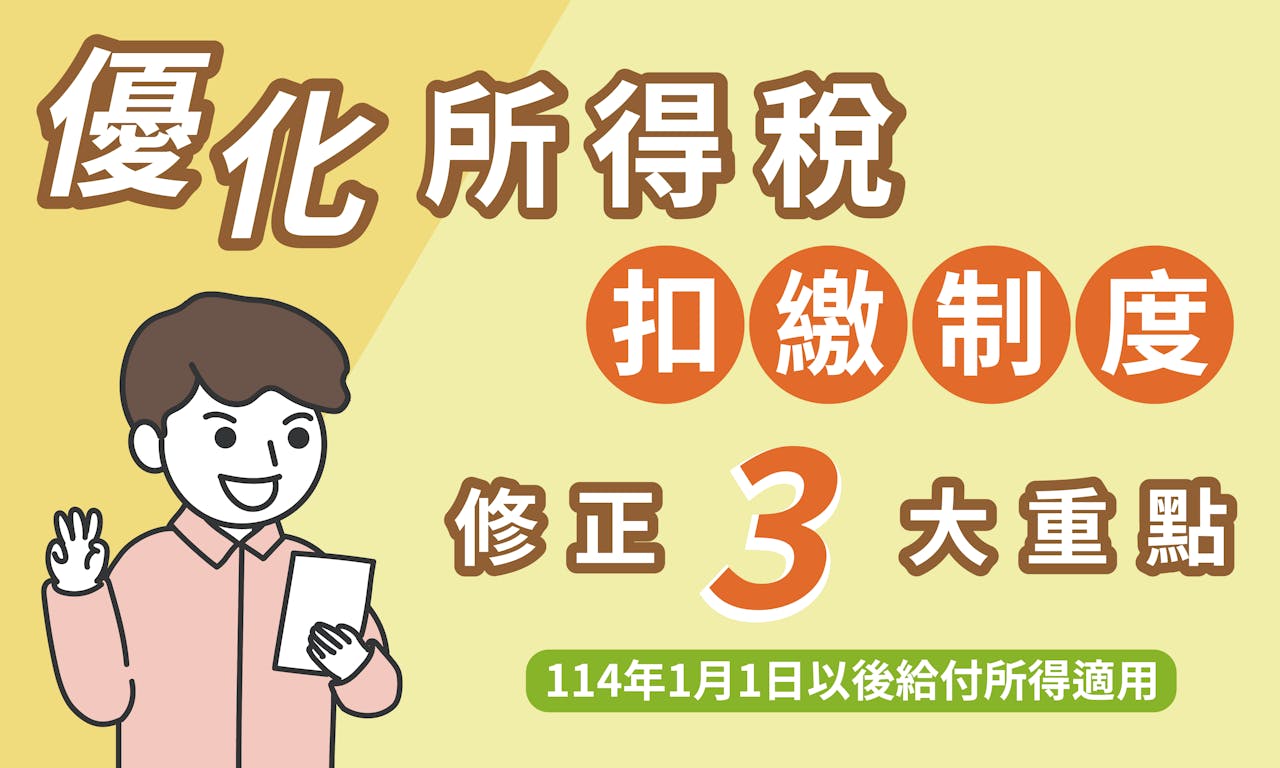








1 則回應