本消息看來是烏龍一場,請參考這篇文章的說明。
Photoshop是影像後製處理最被廣泛使用的專業軟體,價位不便宜,要找到能完全取代他的軟體也不容易。當然也由於好用,盜版非常盛行。而現在官方佛心將CS2舊版本免費,功能完整的專業版

而且能夠下載的不是只有Photoshop,還有Creative Suite 2包套軟體

Creative Suite 2包括以上圖片所顯示的軟體。
有需要的朋友,在Adobe官方網站花個幾分鐘註冊,就可以下載了。
個人已經含著眼淚,並抱著滿懷感激的心情下載了Creative Suite 2。不過安裝的時候遇到了問題。

出現CD2的提示後,按下OK沒有辦法進行,看來是沒辦法單純在硬碟上來安裝了。

不過Photoshop可以使用了,只是出現的是英文版畫面就是。(當然,另外也有單一Photoshop程式可以下載)
↓↓↓↓↓↓加入癮科技粉絲團,有更多歡樂有趣的科技新聞↓↓↓↓↓↓











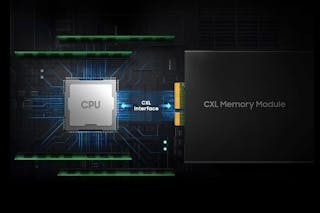


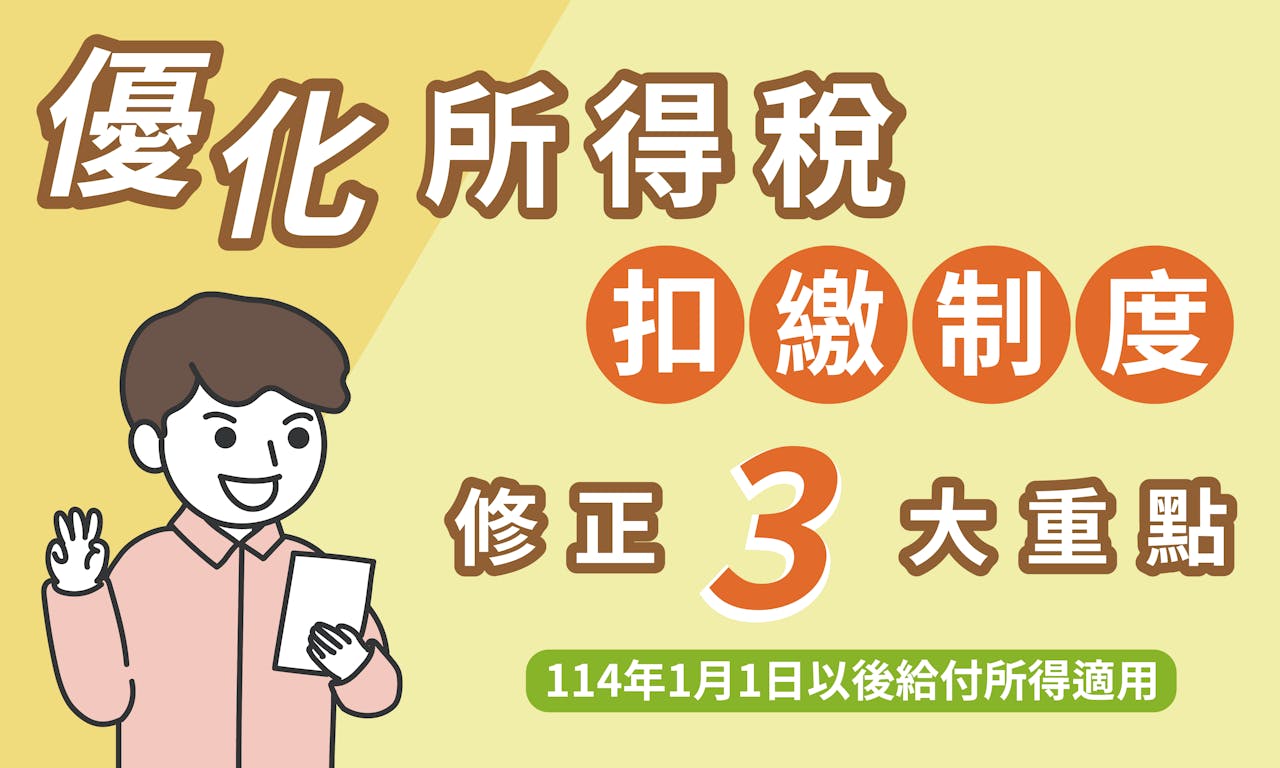




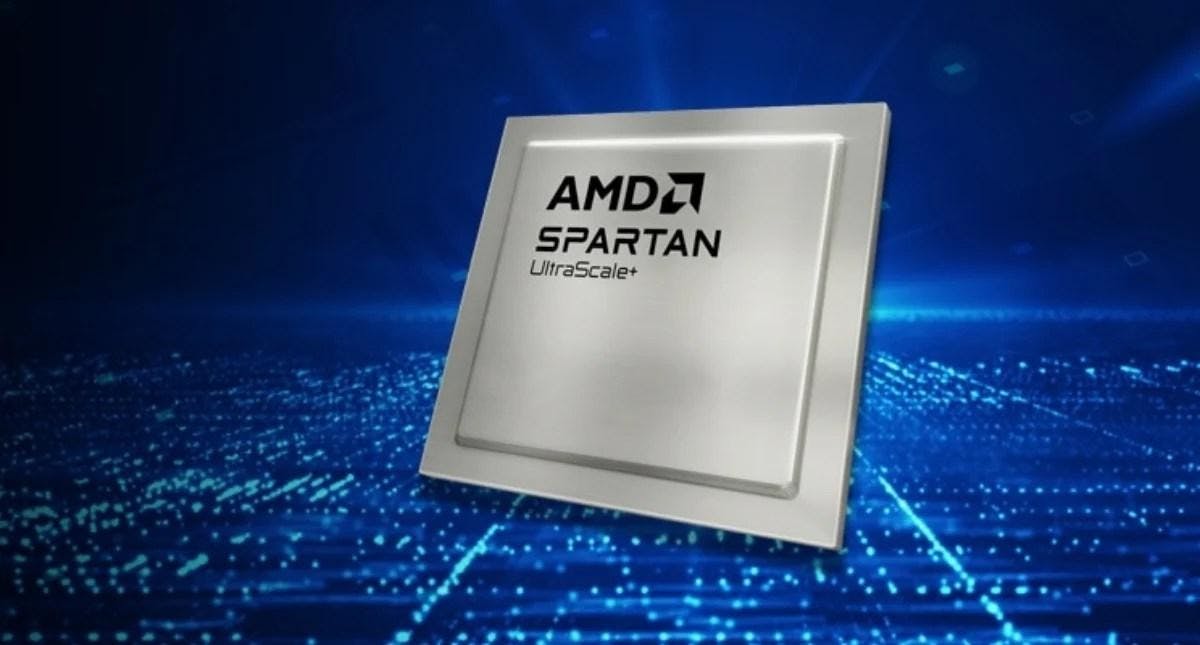



4 則回應
如果照原本的預設位置解壓縮,或者是自己改位置解壓縮好像都沒有用
要去資料夾裡面把Disc2裡的內容搬到一樣的位置去 (ex :搬到 Create Suite CS2\Adobe Create Suite 2.0\
不過預設的程式安裝路徑在x64系統就一定要改...
不知道Quicktime是不是真的一定要先裝
你安裝時是不是 click「Install Later」?來自CS2_install_Win.pdf︰
Note: Adobe recommends that you click Install Later to prevent the installer from starting before all files are extracted. (See "Installing Adobe Creative Suite" in this document for instructions.) For example, if the CS_2.0_UE_Ret_D1 disk image is extracted first, the InstallShield wizard may return an error, "Please insert disk [ number ]." If this error occurs, click OK in the dialog box and then double-click the disk image to which the installer refers to manually extract the disk and complete the installation.
If you click Install Now, the downloaded files are extracted as virtual disks and the InstallShield wizard starts automatically. Follow the on-screen instructions to install Adobe Creative Suite. (Click OK to continue the installation when the following message appears: "Unable to create the specified output folder.")
安裝時出現插入CD2的問題是因為自動解壓縮的位置有誤, 需要自己把所有下載至同一目錄內便可。
Orz,我是都同一個目錄沒錯呀