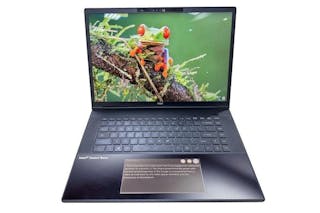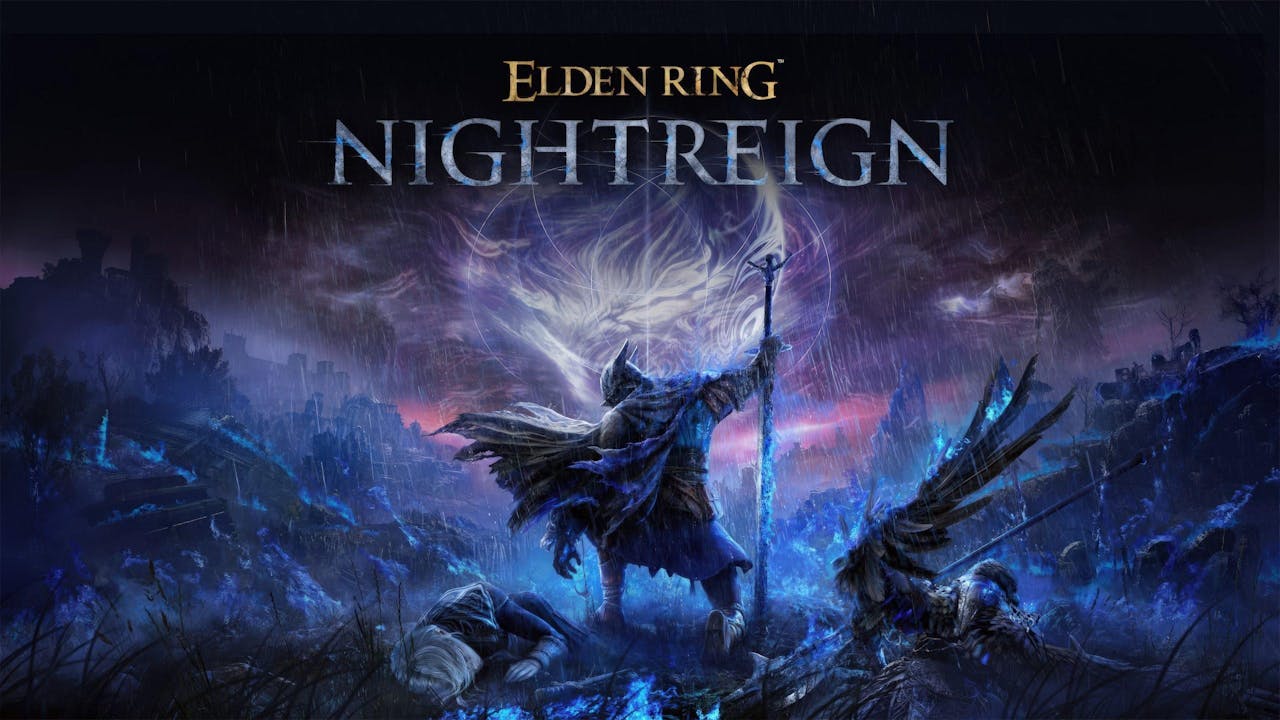說到電競鍵盤,Razer旗下BlackWidow系列應該算是滿經典的產品線,BlackWidow也隨著技術演進與用戶回饋逐步改進產品,目前2018最新款的BlackWidow Ultimate支援了IP54防塵防水、巨集錄製功能,並搭載了機械結構的Razer綠軸,是在功能面、實用性都很平衡的代表性產品。
支援IP54生活防水
身為一把電競鍵盤,除了要有輔助遊戲相關的巨集設計之外,個人覺得最佳的附屬功能就是防塵防水。當你打電動的時候,很難不順手放杯飲料或是茶水在旁邊,畢竟坐下來玩一次可能就是一兩個小時起跳。加上遊戲時很常因為動作過大而撞擊到桌面的其他東西,能有防水保護能讓鍵盤多上一道保險。畢竟一把上千元的鍵盤,萬一被一罐可樂秒殺就得不償失了。
新版本的BlackWidow Ultimate相較於前一代,最大的改變就是支援IP54防塵防水,IP54其中的5代表防塵等級達到5,除非有大量的灰塵才能對設備運作造成影響。而IP54中的4代表防水等級為4,意味著水從任何角度潑濺到設備上應無負面效果,測試時是以每分鐘10公升的水以一定的水壓潑灑,生活上會碰到的液體潑灑應該都能有效防護。

▲一貫的綠、黑配色,比較特別的是外盒有開口。

▲開口是為了讓你試打Razer綠軸的手感。

▲未插電時全身黑,相較於一些機械鍵盤來說,外框稍微厚重了些,但也帶出了Razer的符號。

▲鍵盤未立起來時相當平緩。

▲腳座為一段式設計,僅有一種高度可調整。
依然是熟悉的Razer綠軸
BlackWidow Ultimate使用的是Razer自家設計的綠軸,手感上類似Cherry青軸,對於習慣打青軸的朋友應該能無痛適應。Razer綠軸的觸發力道為50公克,可承受8000萬次敲擊,並支援10鍵全按壓的防鬼鍵設計。
既然是電競產品,能閃閃發亮自然是標準配備。BlackWidow Ultimate在機械軸上有獨立的LED,但BlackWidow Ultimate版本為Razer綠光設計,並無法像是Chroma系列一樣發出RGB光芒,這點得要特別注意。
不過Razer依舊提供了豐富的定義功能,如果你想要直接套用預設的發光模式,在Razer Synapse軟體中可以詳細地設定,像是呼吸、反應、波紋還有我滿喜歡的隨機星光。除了設定模式之外,還能調整細節像是亮度、方向等元素。

▲使用的是Razer綠軸,按壓時有明顯的段落感。

▲綠軸設計為外框加上中間的十字柱,上方還有用於發光的LED。
除了巨集還有按鍵統計
身為電競鍵盤有巨集是基本功能,不過Razer除了提供軟體錄製外,也能透過鍵盤上的Fn+F9開啟錄製功能,此時鍵盤右上方的M符號將會發紅光,代表正在錄製。而右邊的G符號則是代表遊戲模式,你可以在Razer Synapse軟體中開啟遊戲模式設定,能將Windows按鍵關閉,或是停用Alt+Tab切換鍵等,減少遊戲中意外跳出的機會。透過熱鍵切換的好處是讓鍵盤玩遊戲時不誤觸,用鍵盤上網的時候又能繼續使用這些功能鍵,而不會顧此失彼。
Razer Synapse還有個有趣的功能,那就是資料統計,可以計算出你每個遊戲中,最常使用的按鍵是什麼,藉此調整使用習慣或是添加常用鍵的巨集功能。如果你有Razer滑鼠,還能追蹤滑鼠操作軌跡、點擊位置,算是比較特別的玩法。

▲相較於傳統鍵盤,Razer除了增加巨集錄製設計外,還有Fn快捷鍵功能,可以搭配上方F功能鍵做變換。

▲F5、F6、F7可搭配Fn做為多媒體播放用。

▲F9至F12比較特別,F9是巨集錄製、F10是遊戲模式、F11與F12分別是亮度減低與增強。

▲M與G分別代表巨集錄製與遊戲模式。

▲開啟軟體後,可以選擇各別按鈕的功能,就算亂改也沒關係。

▲背光方面算是中規中矩,有常見的呼吸等功能,比較特別的是隨機發光的星光模式。

▲遊戲模式指的是避免在遊戲中誤觸某些按鍵,可以關閉這些按鈕的功能。

▲巨集可以透過軟體修改並由鍵盤錄製。

▲軟體中還能統計各種遊戲的鍵盤按壓次數,藉此調整使用習慣。

▲透過圖片分布能看出最常使用的按鍵功能是什麼。
功能完整的電玩夥伴
BlackWidow Ultimate歷經多年的改版,操作上已經符合多數人的使用習慣。但還是有些小地方可以改進,像是取消前一代的USB插槽有些可惜,另外像是出線口採用強化設計,但個人還是比較喜歡可以選擇出線位置的機構,便於安排桌面空間。整體來看,BlackWidow Ultimate在軟體與硬體方面都有一定的水準,如果是Razer的玩家應該會很快就上手,你唯一需要考慮的大概就只剩下價格了。

▲線材接點相當牢固,好處是不易被拉扯,但對某些使用環境來說,能夠調整出線口會更方便。